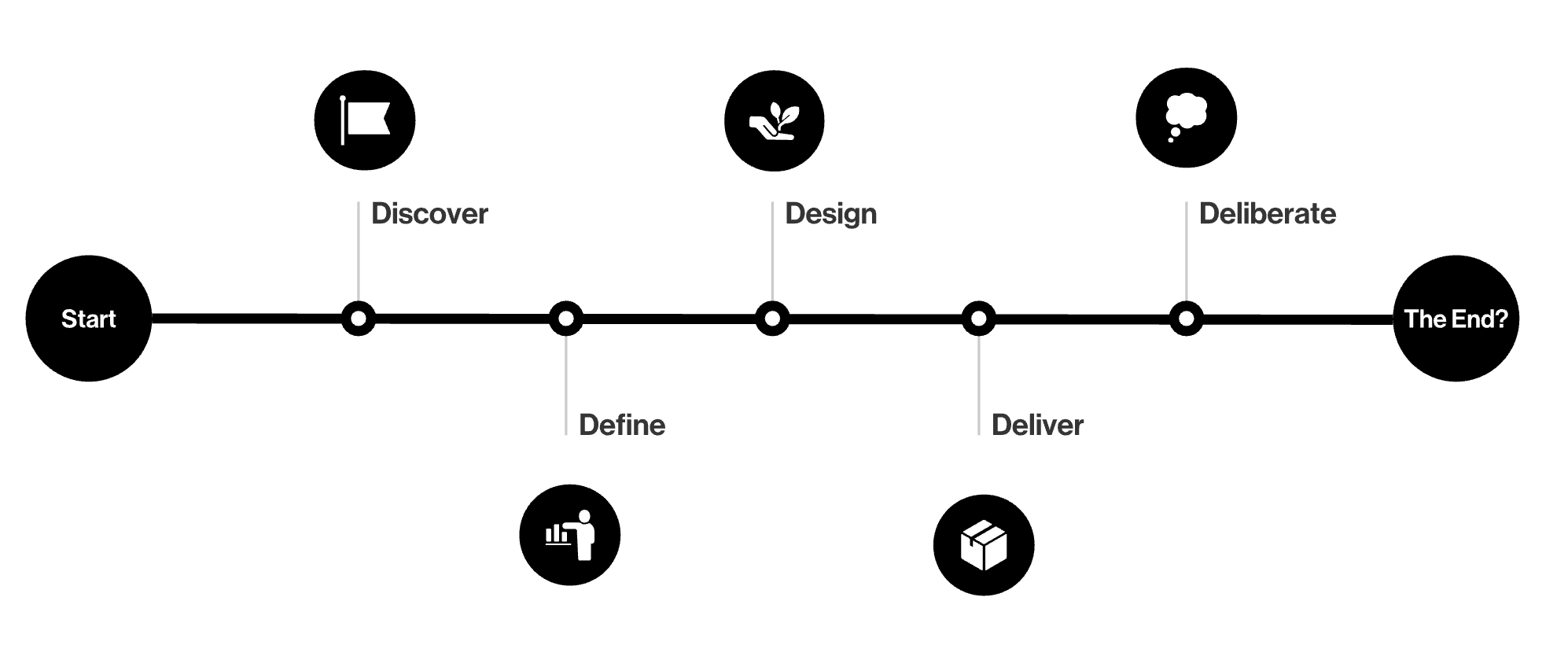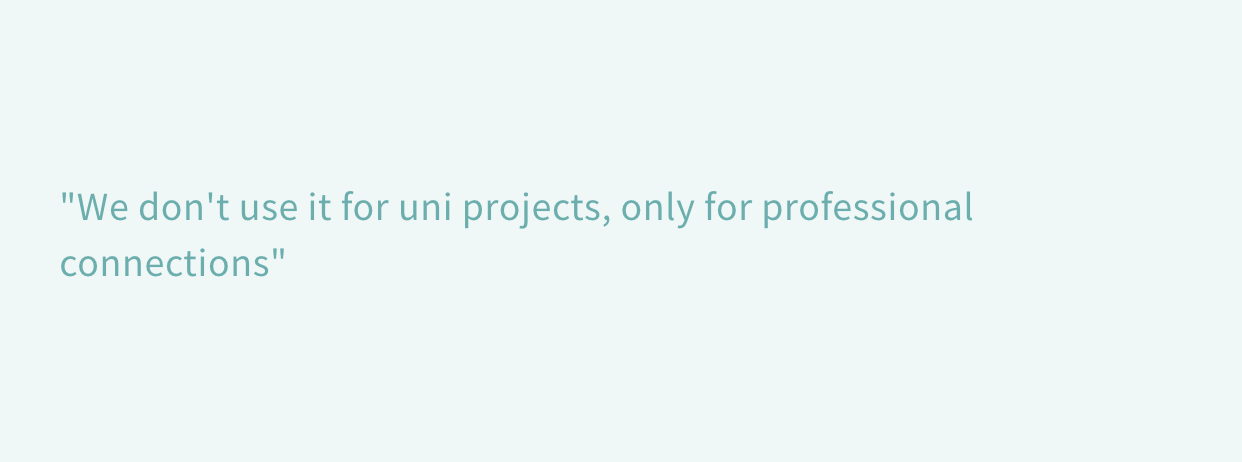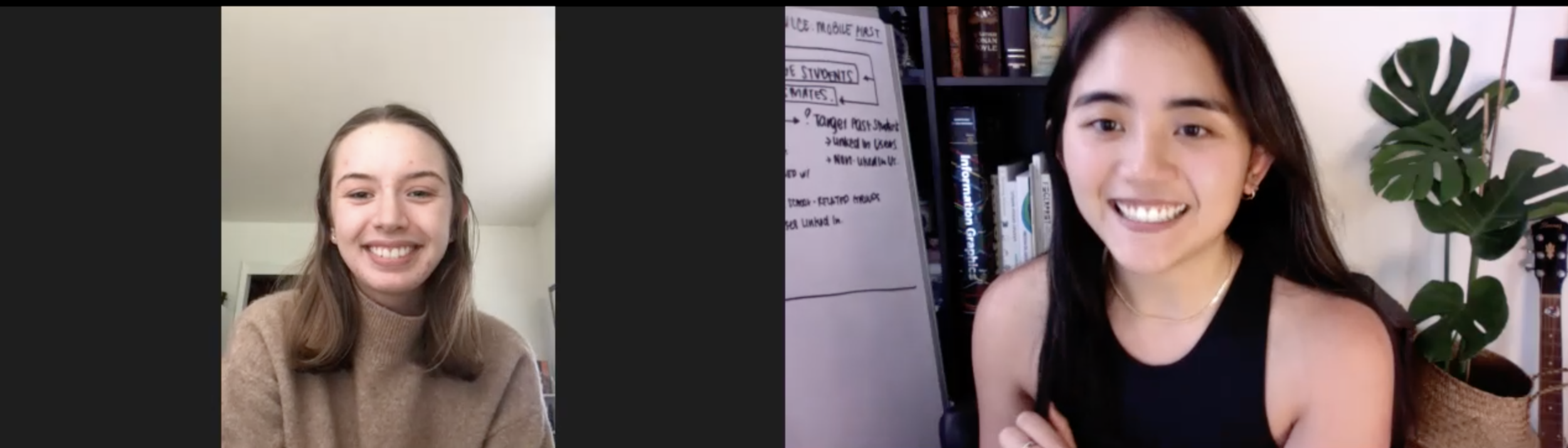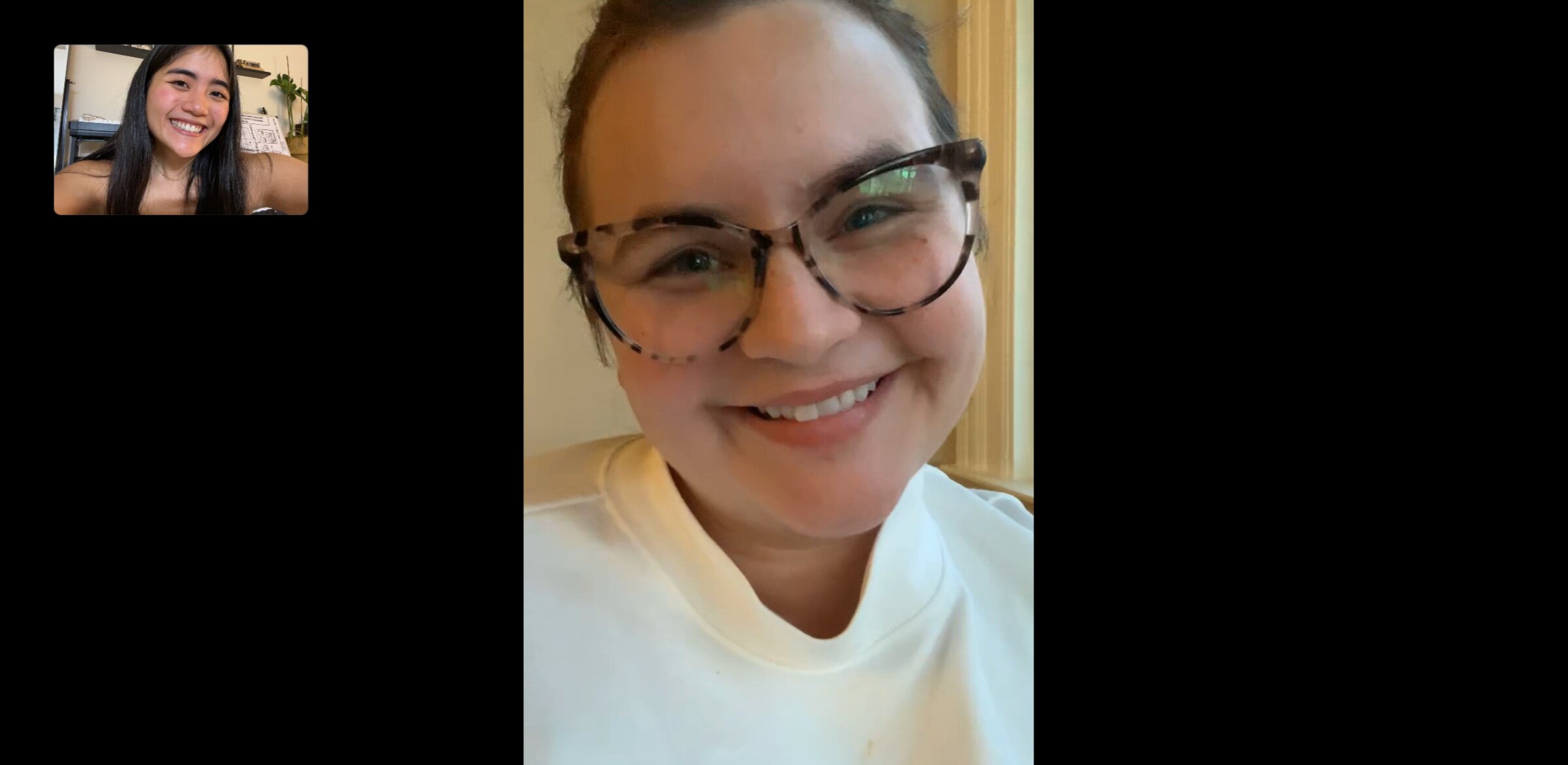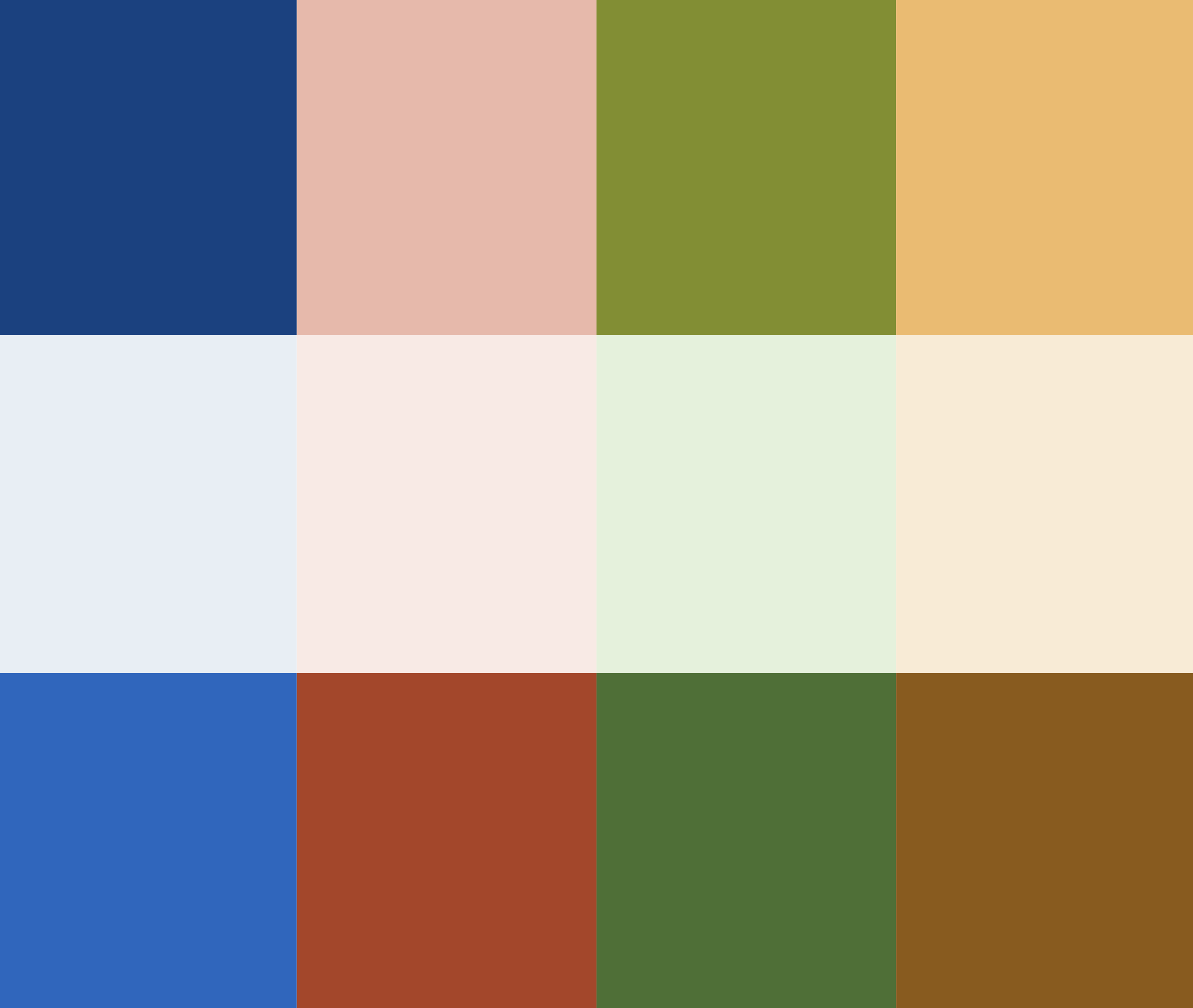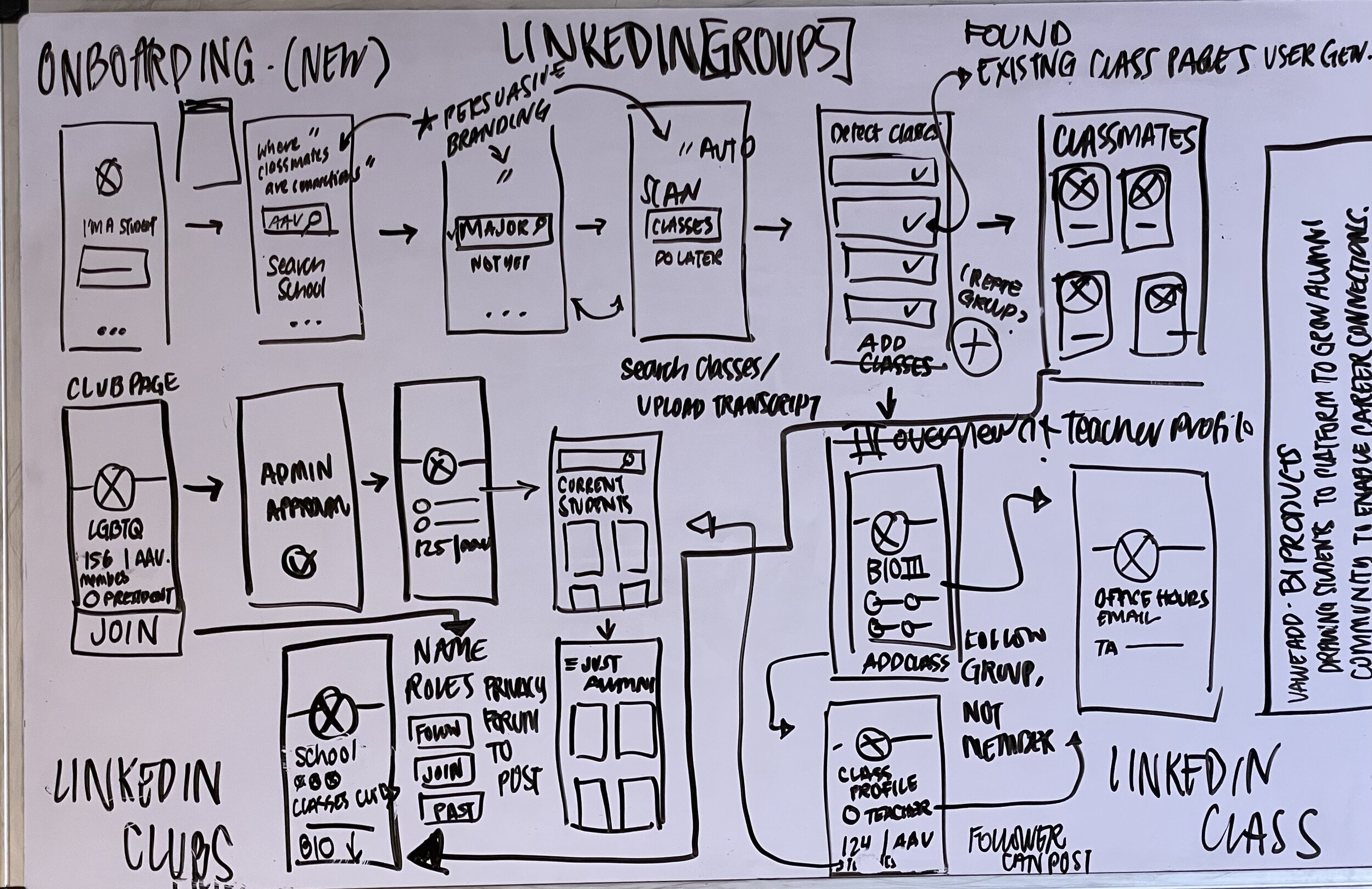LinkedIn Design Challenge
Summer 2021 Product Design Internship
Outcome I was offered a position for LinkedIn’s summer 2021 internship, but declined and accepted my offer from Facebook Reality Labs.
Duration 1 week
Team Individual
Tools Whiteboard, Miro, Typeform, Figma, Beautiful.ai, Photoshop
Personal Context This case study was given to me during my first week in my full-time internship at Wish as a Growth Designer and part-time job at Arcade as a Product Designer.
Because of the limited resource I had of time, I had to think critically and creatively as to how to leverage my network, resources, and tools to get this project done and delivered to my recruiter on time.
The Ask
Design Challenge Brief
Introduction LinkedIn is a place where people can connect to people they know, to share professional experience and opportunities.
Task Design an experience that helps college students discover and connect to their classmates.
Scope Please think through the end to end experience, and share your thought process, approach, research, insights, and analysis with us including any concepting and wireframes. The final deliverable will be one high-fidelity design comp that demonstrates your interaction and visual design capabilities.
How you will be evaluated Product Thinking, Visual Design, Interaction Design, Storytelling
Presenting…
LinkedIn University 🎓
Like Zoom University, but much MUCH better.
Leveraging LinkedIn as the social media platform for students to invest in their future through university-specific LinkedIn features.
But Julia… how did you get there?
I’m glad you asked. Scroll down to view my process in chronological order.
Hold your horses…
Before we begin, here’s a bird’s eye view of my design process.
So...what?
My design journey is a crucial part of what makes up my identity as a designer. Through each crucial stage, I am able to craft the best possible solution for a given problem. In this case study, you will be able to navigate how and why I made the design decisions that ultimately gave me my final design deliverables.
🔭
Destination: Discovery
Understanding Problem Significance | Initial Problem Discovery | Initial Research

Understanding Problem Significance
Networking is crucial for students.
I’ve heard this a billion times since entering college, but what proof do I have but my counselors in high school that had good intentions? I needed to see if this was true myself. The studies I found below confirmed my assumed importance and validated my assumptions about why what I am doing is important and opens up a deeper discussion about the role of my product solution.
New Survey Reveals 85% of All Jobs are Filled Via Networking, Survey by Lou Adler
“…the sooner you start to network, the sooner you can start gaining additional knowledge and skills to help you do your job better or get that job you want.”
— Jennifer Bonds-Raacke, PhD, John Raacke, PhD, and Samantha Elliott, American Psychological Association
“35 percent of professionals say they secured their current or most recent job through a professional connection…[while] 60 percent of survey respondents say they've referred a friend or contact to a company.”
Thanks, Internet.
Now that I know why this problem is relevant, it’s time to start critically thinking about the task at hand.
Did you actually just make yourself do the whiteboard challenge?
Yes, yes I did—and tell you what: it was absolutely worth it. My next steps focused on allowing myself to critically think through my first impressions of the design task, I was able to:
Break down the given task at hand in terms of project scope, medium, and tools needed
Think critically about my assumptions of user behaviors and problems/pain points
Convert my assumptions into research questions for my user surveys/interviews
Brainstorm my first take on solutions and how they would benefit my user
Clarify my understanding of the prompt and begin to make the metaphorical gears of my brain start turning about potential design solutions
Initial Research | The Survey
Time to ask the right questions
Due to the limited time that I had to receive answers to my burning questions, I decided to share a survey with my network to get responses ASAP.
To affirm some initial assumptions which I established above, as well as practice inclusive* and strategic* research skills, I decided to send out my survey to my student network.
Here are technical aspects of the survey to note:
I was able to collect 83 responses
The survey was created via Typeform
All questions and answers are accessible through an online report
*ask me about gender inclusivity and the importance of demographics during my interview ;)
Survey Insight #1
LinkedIn is not a part of the (remote) student workflow.
Some repeated themes that I found in users’ answers were that LinkedIn is not a preferable messaging platform, and because of the misconception that LinkedIn is a platform that only enables job search.
Survey Insight #2
Students want specific tools on LinkedIn to motivate connection with their peers.
In other words, there are not enough features on LinkedIn that are incentivizing students to stay connected. Below are preferences of features that users had in response to the question, “What would you want to be implemented if LinkedIn were to create features to help you stay more connected to your college community?”
Survey Insight #3
Students disassociated their school network with their professional network.
Users were explicitly skeptical of mixing their school networks with their professional networks, even if it is proven time and time again that these two ultimately become the same thing as students transition into their career paths (see research above).
So… what?
These survey questions are made to help me understand topics that I can further dig into during my interviews.
With the information above, I decided to create interview questions that would help guide the interview towards a clearer understanding of what I could focus on in my design.
Phew, that was a lot of info.
Time for a commercial break.
Click on the 15-second video to see how I got 83 human beings to answer my survey.
Initial Research | The Interviews
Aaaaaand we’re back! Time to ask the right questions (Pt. II)
I conducted in-depth interviews with three different individuals, making sure to have diversity when it came to their remote learning experience, usage of LinkedIn, and university major.
For the sake of time, I also treated these interviewees as personas, asking about their pain points and frustrations given the context of their experience as LinkedIn Users.

Interviewee/Persona 01
Clara G.
LinkedIn Status: Has an account but barely uses it
Degree: Child and Adolescent Development
User Pain Points
Doesn’t recognize that LinkedIn is not just for finding job opportunities
Thought that LinkedIn was a paid-only platform
Isn’t motivated or incentivized enough to use LinkedIn because other classmates do not use it for communication
Interview Insights
Would like to see a “past classes” feature that could help her ask former students about their experience with a class before registering for it

Interviewee/Persona 02
Donald A.
LinkedIn Status: Has an account, goes on it every day
Degree: Computer Graphics Technology
User Pain Points
Doesn’t feel connected to his school community despite past remote events
Frustrated that extra-curricular school organizations ended due to COVID
Feels that there is a lack of empathy when it came to the transition to remote learning
Interview Insights
Currently finds solace and is heavily engaged in online communities on LinkedIn
Loves having group conversations with classmates on how to succeed in a class
Recognizes that the disconnect between students that aren’t using LinkedIn: the connotation that it is only about finding a job

Interviewee/Persona 03
Meagan F.
LinkedIn Status: Has an account, uses it once in a while
Degree: Graphic Design
User Pain Points
Feels that her school isn’t doing anything to help students feel connected to the school community
Feels that the chat feature on LinkedIn is not a robust-enough tool for keeping track of school-related conversations
Frustrated with the lack of school activities transitioning to remote platforms
Interview Insights
Feels that clubs/student groups are the best way for students to connect outside of class
Currently realizes that Facebook Groups is no longer an appropriate place for education/career-related clubs, and thinks LinkedIn could be a great alternative!
Feels that another valid and motivational feature to entice students are relatable career skill-building content that ties to their major
User Research Takeaways & Opportunity Spaces
Given all of the data that I collected, I decided to review and synthesize what themes I saw most repeated to better understand how to move forward.
Key Takeaway #1
LinkedIn is not currently the preferred mode of peer-peer communication.
Students utilize other messaging tools and learning management systems; LinkedIn isn’t a tool that is necessary to their workflow.
Opportunity Space #1
How can I incentivize users to make LinkedIn a seamless part of their workflow?
And how do I do this without disrupting their current instincts to use other platforms?
Key Takeaway #2
Student groups are what help motivate peers to stay connected.
Now more than ever, students have a need for solidarity in scholastic and extracurricular groups.
Opportunity Space #2
How can I leverage the groups & school data feature on LinkedIn to enable student connections?
An opportunity with the company/group feature on LinkedIn to target students.
Key Takeaway #3
Students understand the importance of building a network but aren’t motivated to start until they have to find a job.
Users were explicitly hesitant of mixing their school networks with their professional networks.
Opportunity Space #3
How can I show the importance of peer and alumni connections to students as only one of the bi-products of LinkedIn?
What kind of use cases would be relevant for communication between student groups and alumni?
🖋️
Time to Define My Understanding
Research Takeaways + Opportunity Spaces | Who is my user | What problem am I solving | Where should I solve it | How should I solve it
Who is my user
To affinity, and beyond!
I was quite overwhelmed with the amount of information I had collected from user interviews and surveys. So, I decided to do an affinity mapping exercise to connect the dots between user goals, synthesize potential features, and prioritize actionable solutions for me to design for.
The Hypothesis Statement
If I enabled a way for students to showcase their scholastic identity and create a robust “University Groups” feature, then it will allow for ML suggestions of peer-to-peer connection that will empower remote students to connect with each other and use LinkedIn.
Design Goals
What are my design goals?
Create a seamless onboarding system that leverages a student’s scholastic identity to integrate more relevant connection suggestions in their LinkedIn experience.
Provide an explicit tool for students to create, join, and manage university-specific groups.
Leverage the idea of student-run groups to shift the connotation that LinkedIn is only a tool for the job search.
Opportunity Space
What are my potential use cases?
Onboard a university student with transcript ATS
Complete your student profile that makes up your LinkedIn Student ID
Join/follow class groups that apply to you
Discover peers and alumni of those classes
Ask a question on the class page
Connect to a classmate on the class page
Discover a classmate’s LinkedIn Student ID
Message alumni related to school event
The Problem Statement
How might I persuade students of the significant value of peer to peer connection through applying University-related features to a student’s LinkedIn platform?
👩🎨
Time to Design
Design System Comprehension | User Flow | The Screens
Understanding the existing LinkedIn Design System
Design systems & brand guidelines hold a near and dear place in my heart as a graphic design major and design systems advocate. Below are my personal interpretations of the brand guidelines that will help inform my design decisions.
Typography
Community, is not available for me to download, so choose to use Poppins in place of it.
Illustrations
Candid, inclusive, and low-poly assets that are very 2-D.
Colors
An accessible, harmonious, and muted color palette that brings warmth to the visual system.
Photography
Capturing candid, bright and airy photos with a primary neutral color palette to compliment the LinkedIn color scheme.
Go with the [Wire] Flow
Typically I would create a neat and tidy wire flow, but I reevaluated my main resource of time and decided to go with a low fidelity version for the sake of time. In doing this low-fi flow, I was able to discover new products of the solutions that I was creating and found more opportunities to further understand the scope of my work.
🛳️
Time to Deliver
The Interactive Prototype
Feature 01 | Student Onboarding 2.0
Leveraging existing document parsing technology.
Document scanning capabilities enable students to make use of their transcripts and expedite their onboarding process
Taking note of the updated LinkedIn design system components while creating new language around student onboarding
Feature 02 | University Smart Suggestions
Using LinkedIn’s suggestion features, but putting them on steroids.
Through the given school, year, and class data points that LinkedIn has collected via onboarding, students are provided with University Smart Suggestions that are more relevant to their school network
While LinkedIn suggestions are not new, having dedicated ones relating to the user’s school peers and placing them higher in the UI hierarchy encourages more connection to the students’ current university network
Students are able to view each other’s LinkedIn ID’s to help view relevant university commonalities
Feature 03 | University Groups
A way for students to congregate that empowers communication & connection
Through university-student groups, students are able to securely join and communicate with current and past group members to expand their network
Students are able to ask questions, contribute to the class forum, and attend remote/online class events for a more engaging online experience
While LinkedIn is able to provide suggestions based on alumni, even more, organic conversations can come about for students to reach out
💭
Time to Deliberate
Reflection | If I had more time…
If I had additional time, I would…
Explore Metrics
Understand how I could potentially measure the accuracy of if the University Student Suggestions, understand the way in which I can measure user’s happiness due to these connections, and engagement rates of students on university groups.
Iterate on less-prioritized user interactions
Due to the time constraints of this project, I was only able to do a few of the many users flows that I thought would help make this idea come to life. I would have articulated how LinkedIn University’s features could integrate with users that are no longer students but are alumni that want to be active in the school community.
Reflection
Something new that I learned…
Demographics and their importance to surveys! Before sending out my survey, I realized that I wasn’t asking the basic important questions that any company would need to ask in order to collect data points on demographics. I began to practice this through implementing common demographic questions onto my survey.
My biggest challenge was…
While I began my work on Figma, I realized that I was just making life harder for me by not defaulting to a tool that I was more comfortable with: Adobe XD. I ended up doing a hybrid Figma/Adobe workflow, when I should have just stuck with one from the beginning.
My favorite part was…
Working with the newer design language, exploring different aspects of LinkedIn’s design system, and discovering various ways to stay within the system but still create innovative choices.
🙏🏼
Thank you for your time!
I look forward to hearing from you.